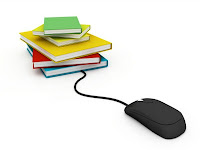Hi everybody..
Today we were required to present our final product which is our CDROM multimedia courseware product. Munir and I are quite nervous to present because we were competing with our group. So far, we seen so many interesting and attractive product that they have come up with.
The courseware is so suitable to use for pre-school teachers and pupils as well as for slow learner primary pupils. The users can find many interesting images, sound, animation and videos inside it.
The strength is they have many colourful animation and sounds effect.
The weaknesss is they need to resize the video so they fit well in the stage.
The courseware contain a lot of information about how to perform hajj. They include notes, simulations, animations that helps the users to understand more about the steps of hajj.
The strength is interesting animations. There are also few activities that helps users to test their understanding.
The weakness is verbal explanation is not working at the time of presentation.
We need the comment and suggestions from our friends.
The courseware is so far the best they have come up with. All explanation given are very simple but informative. The animation and simulation together with the videos provided are very nice and fun to watch.
The strength is interesting animation, videos and sound sffect.
The weakness is there is few effect in spelling.